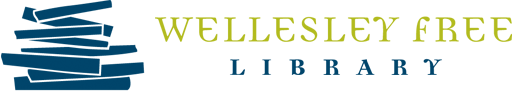Use NYTimes.com
New to the Wellesley Free Library and the Minuteman Library Network: free unlimited access to the New York Times online at NYTimes.com!
Use this service by following the below steps:
- Visit NYTimes.com and clicking on “Login” in the top right-hand corner. You can create an account if you don’t already have one, or login here.
- From home, log in to your account and visit this page to get a redeemable code. Click on “Redeem Code.” Each code will allow for three days of access. There is no limit to the number of codes you can use.

This service offers many exciting features. You can play the crossword, bookmark articles to read later, and read the Times on your mobile device using the New York Times Mobile App! Simply log in to your account on the app after redeeming a code. If you have any further questions, visit the library or call the Reference Desk at (781) 235 – 1610 x. 1117.